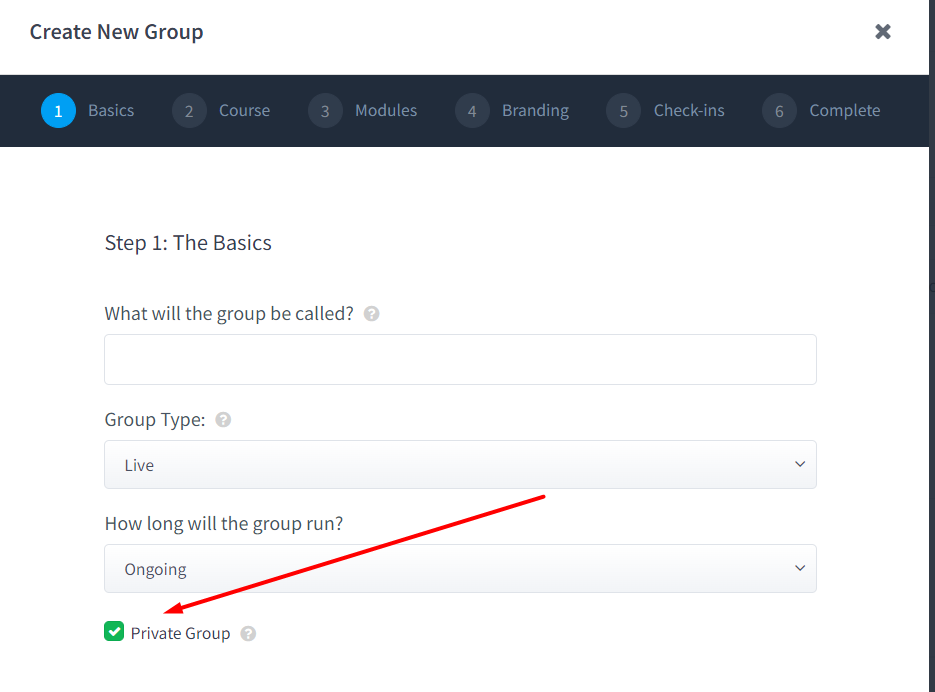How to customize a course for your 1-on-1 clients
Print
Created by: Coaching Genie Support
Modified on: Wed, 12 Jul, 2023 at 7:57 PM
To customize a course for your 1-on-1 clients, follow these steps:
Step 1: Create a "Private" group and invite all your 1-on-1 clients to join this group. They won't see each other, and you'll be able to customize their individual curriculum. You will see a "Private" group option in the group settings or when you create your group:
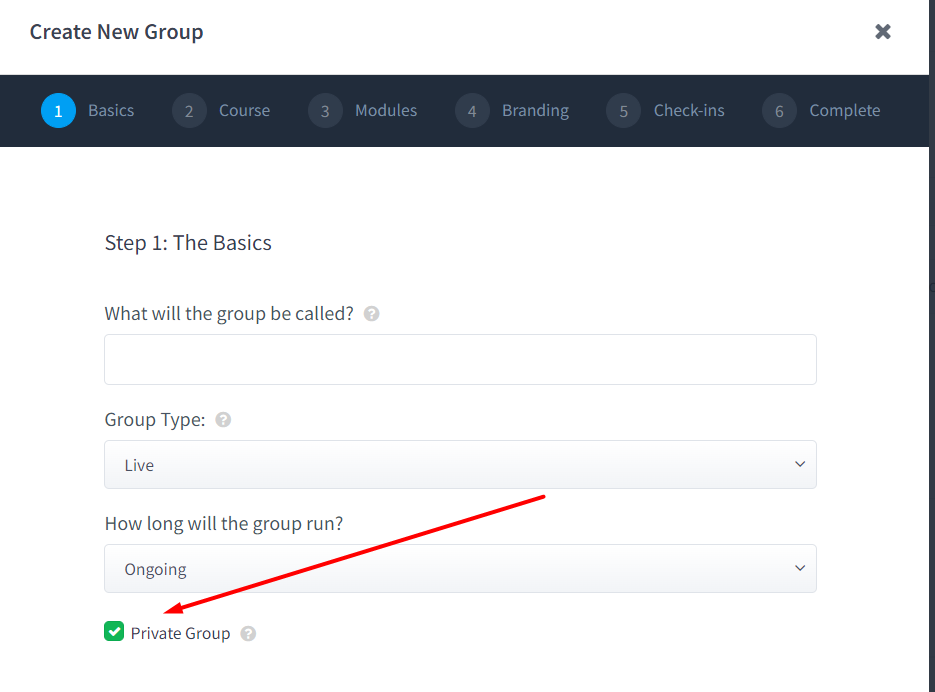
Step 2: Go to "Members" and click on "Customize" for each of your client's names. Watch the quick video below on how to do this.
Step 3: To see your customized clients' curriculum, simply go to the "Module Release" page as shown in this quick video below (no audio).
Related Articles
Coaching is the author of this solution article.
Did you find it helpful?
Yes
No
Send feedback Sorry we couldn't be helpful. Help us improve this article with your feedback.