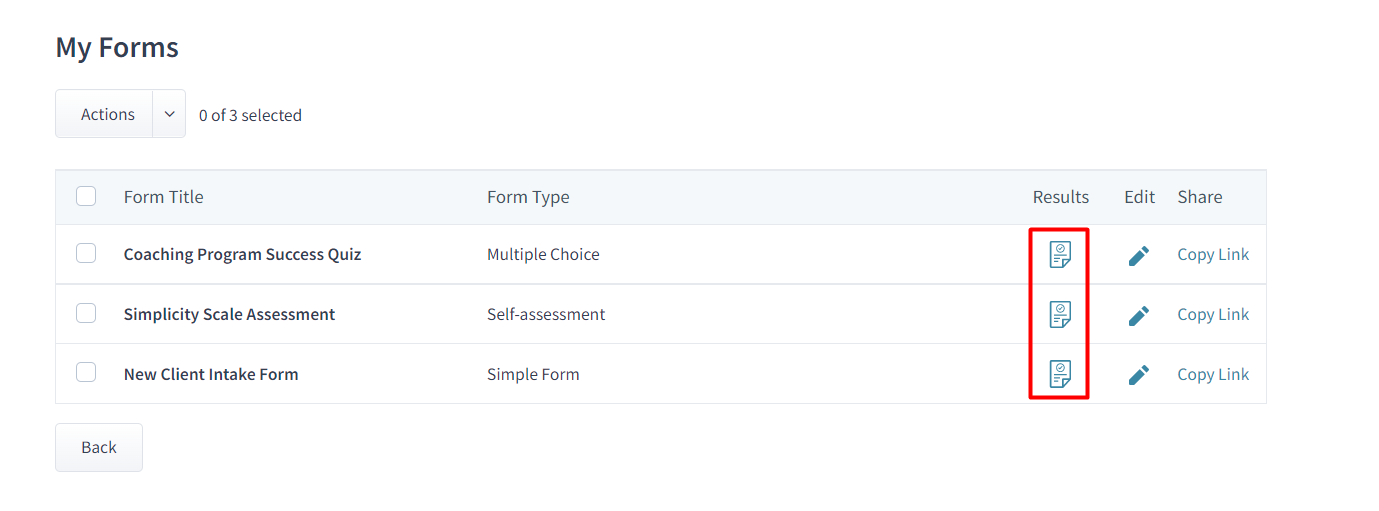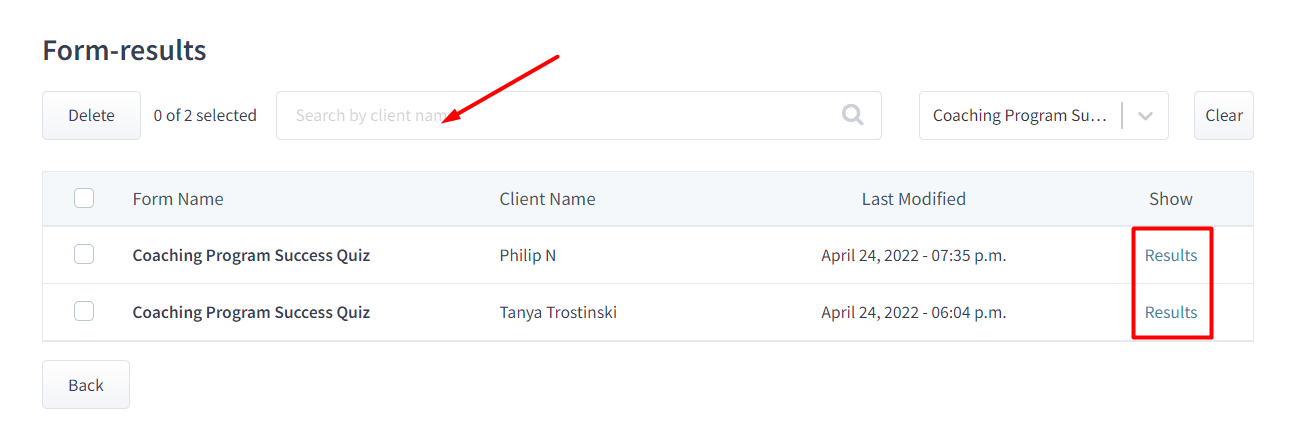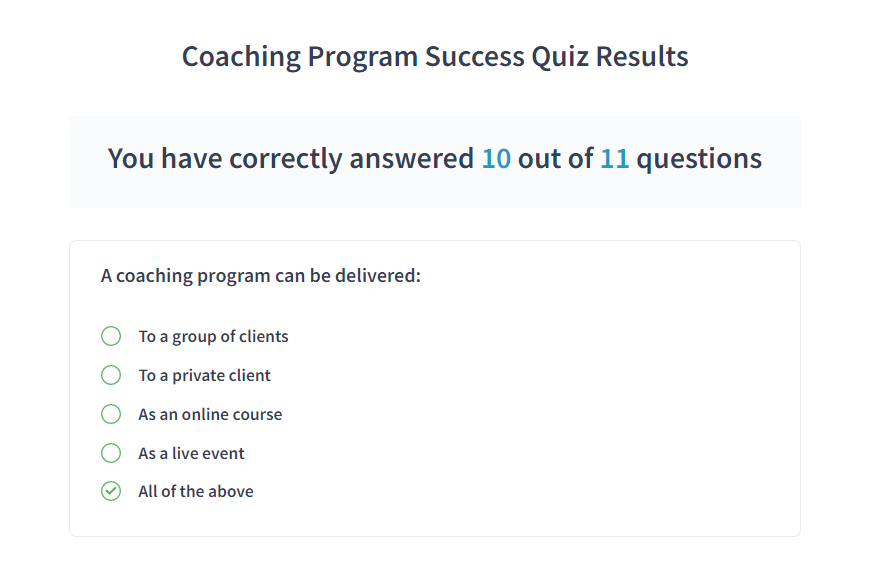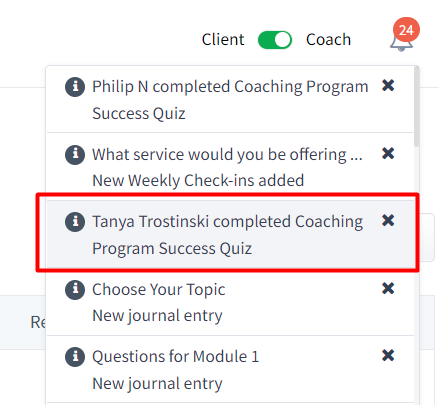How to view assessment, quiz, or form results after clients complete them
Print
Created by: Coaching Genie
Modified on: Fri, 10 Nov, 2023 at 12:56 PM
To see your clients' form results, go to My Forms using the menu in the top right corner, and click on the Results icon for the form you're looking for.
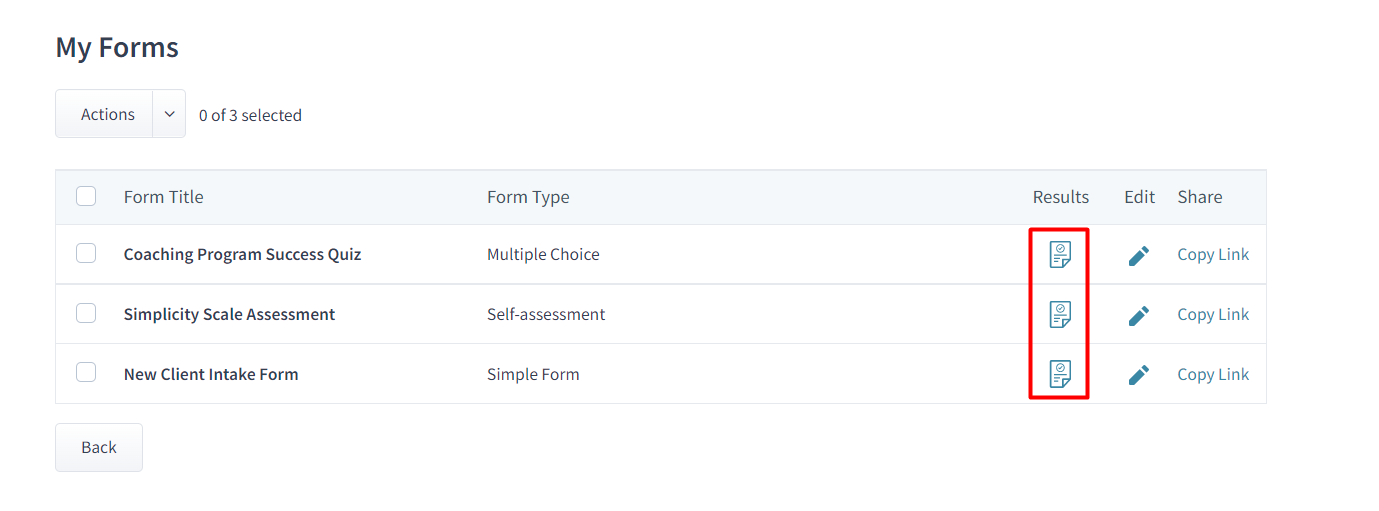
Once you click on the Results icon, you'll see which clients completed the form and what results they got. You can also search the results by client's name.
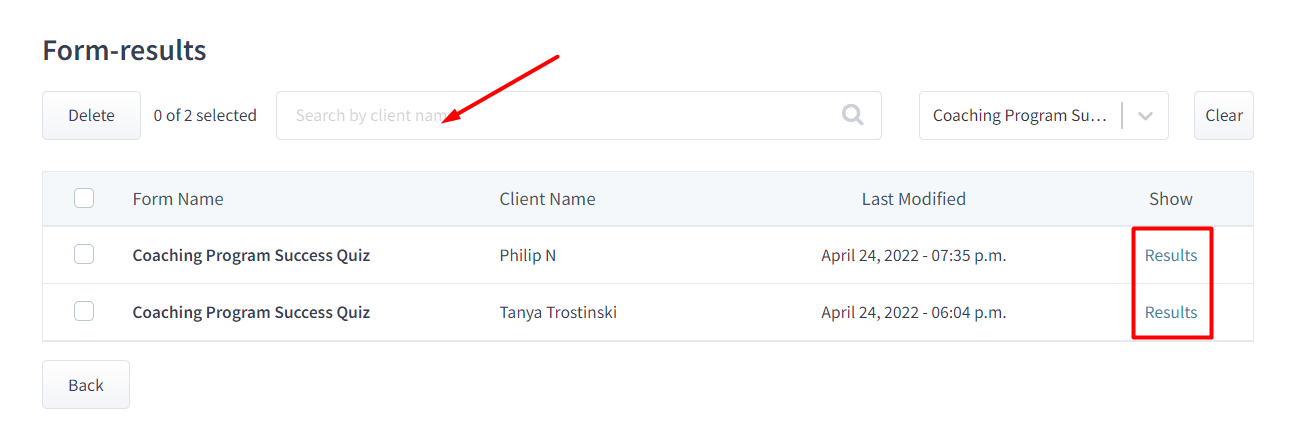
Results will also show up under My Forms in the Client's account. Your clients can view or edit their answers if you turned that setting ON in that form.
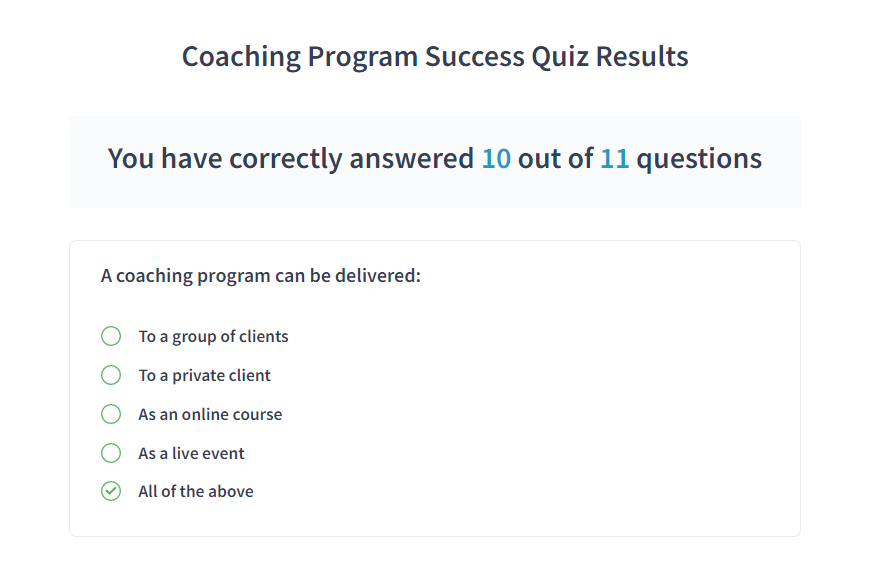
You will be notified when a form is completed via a "bell notification" as well as an email notification.
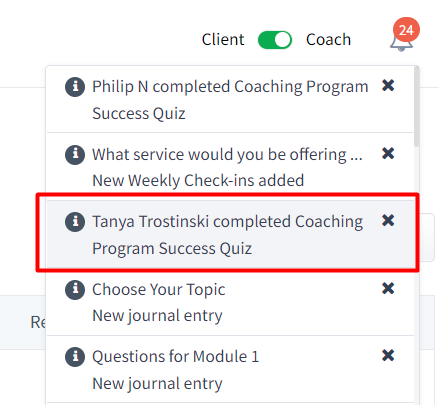
---
Related Articles:
Coaching is the author of this solution article.
Did you find it helpful?
Yes
No
Send feedback Sorry we couldn't be helpful. Help us improve this article with your feedback.