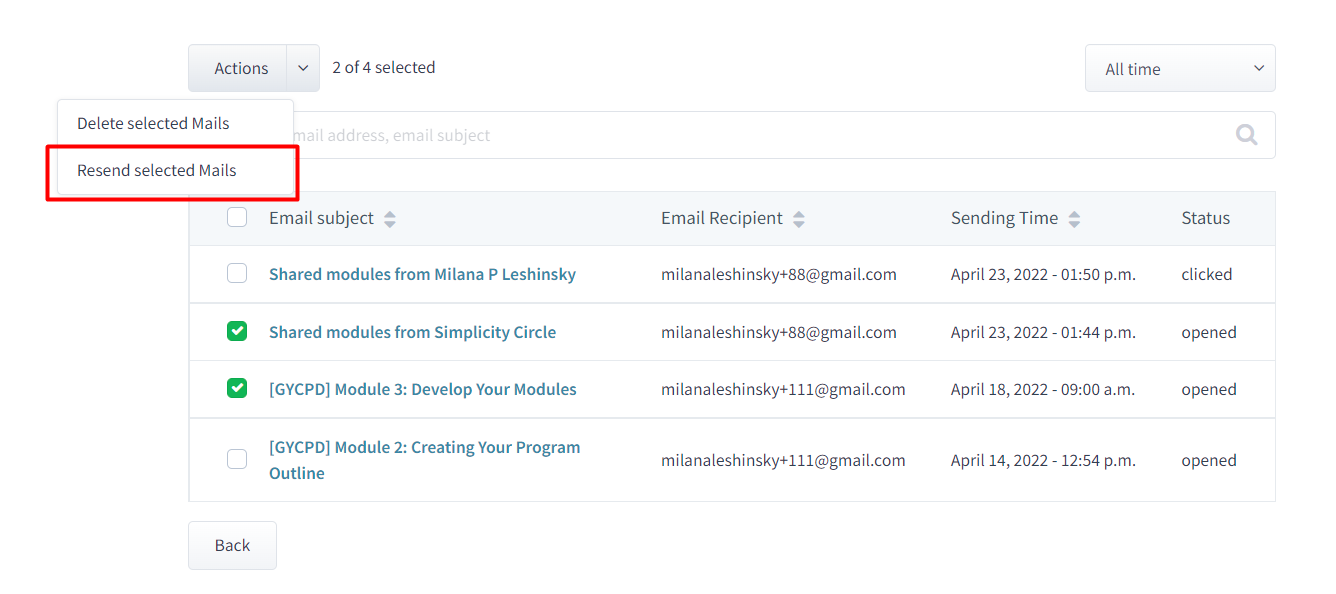How can I view, resend, or re-use previously sent emails?
Print
Created by: Coaching Genie
Modified on: Sat, 23 Apr, 2022 at 2:23 PM
Coaching Genie allows you to view, resend, and re-use previously sent emails. Here's how.
Go to the Email History page using the menu in the top right corner of your dashboard:

Find the email you want to view. You can either choose a time range of when you sent it, or you can search by a person's email address or email subject line.

You can easily see if the email was delivered or opened by your client under the Status column, as well as if any of the links inside were linked.
If you want to resend the email (e.g. if a client says they didn't receive it), you can select the email(s), then choose Resend from the Actions menu.
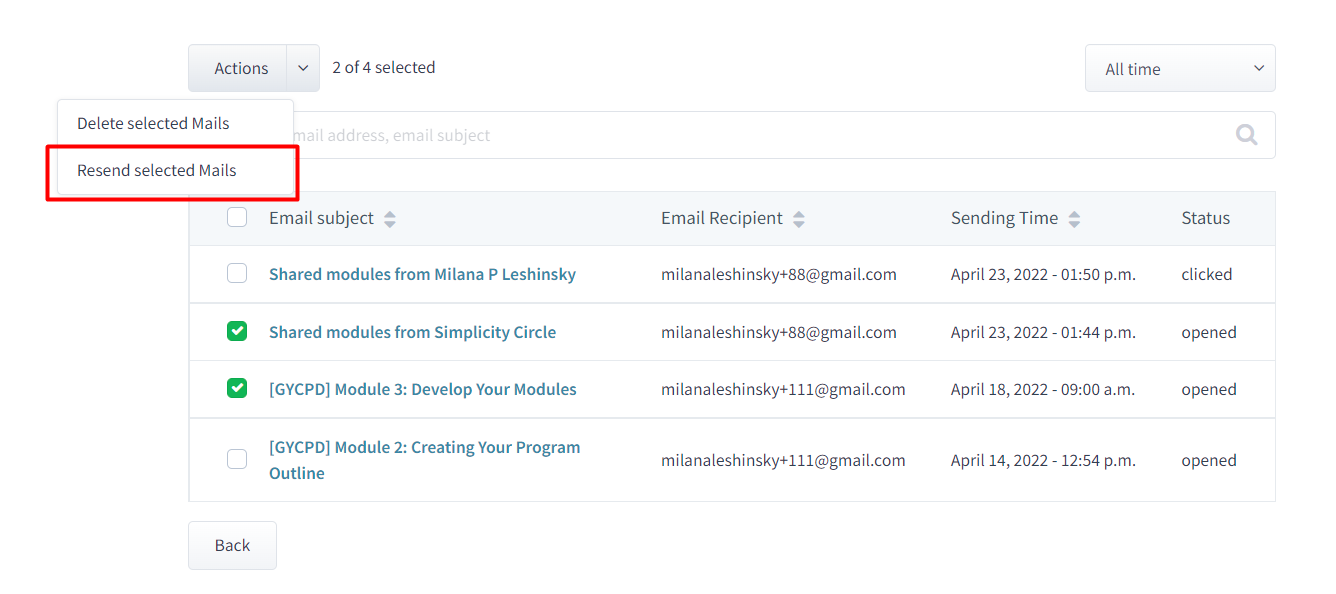
To view the email (e.g. to copy and re-use a previously sent email), click on the email subject.
Coaching is the author of this solution article.
Did you find it helpful?
Yes
No
Send feedback Sorry we couldn't be helpful. Help us improve this article with your feedback.