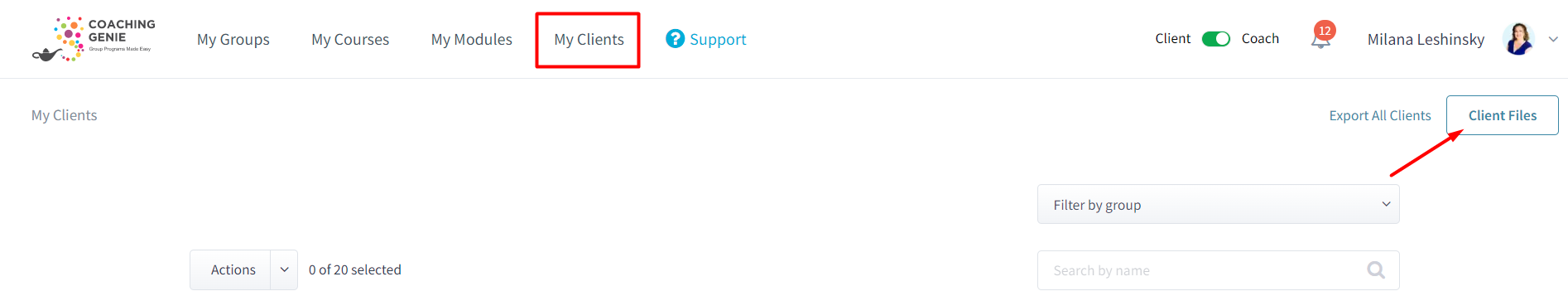The Media Library stores all your images, videos, audios, and documents so you can reuse them instead of uploading them over and over again. You can access your library under your profile in the top right corner menu, as well as during creation of your modules and other pages.
To see all your files, simply go to the top right corner under your profile photo, and choose My Library:
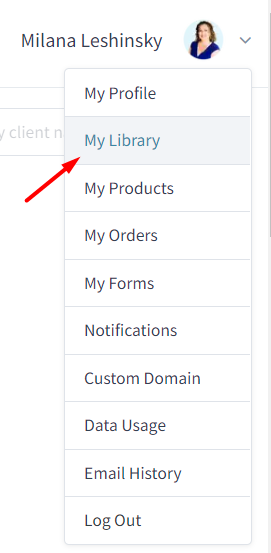
From here, you can view the files by clicking on the Images, Videos, Audios, and Documents tabs, or add a new file by clicking on the plus sign:

To insert a file while creating a module or another page, click the Media Library icon inside the editor to open your library:

If you need to see a list of or delete any documents or files uploaded by your clients, you can do so by going to My Clients page and clicking the "Client Files" button.