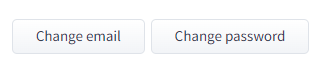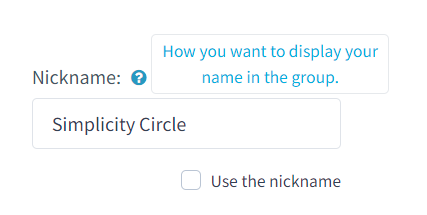How do I use My Profile page?
Print
Created by: Coaching Genie
Modified on: Sat, 23 Apr, 2022 at 2:39 PM
You can use My Profile page to do 7 important things:
1. Change your email and password:
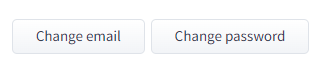
2. Set your nickname, or how you want to display your name publicly in the group:
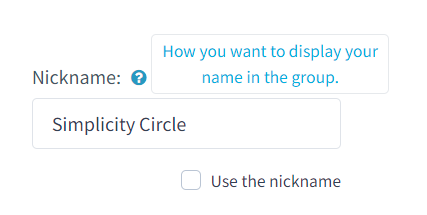
3. Enter your publicly visible contact information:

4. Select your time zone:

5. Connect to your Stripe account so you can sell your programs and courses:

6. Link your Coach and Client accounts so you don't have to keep logging out and logging in.

7. In a Client's profile, you will also see 3 additional fields: title, description, and tags. These are used to let group members and potential collaboration/accountability partners easily find each other based on their interests, goals, and keywords.

Related Articles:
Coaching is the author of this solution article.
Did you find it helpful?
Yes
No
Send feedback Sorry we couldn't be helpful. Help us improve this article with your feedback.